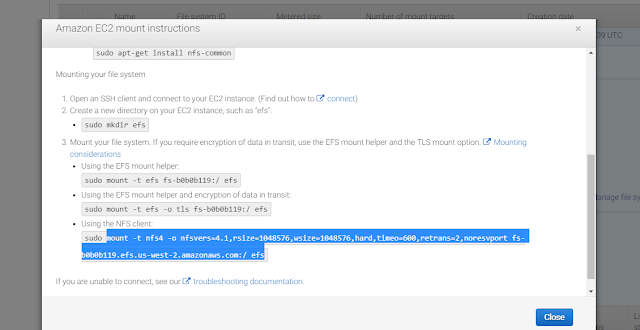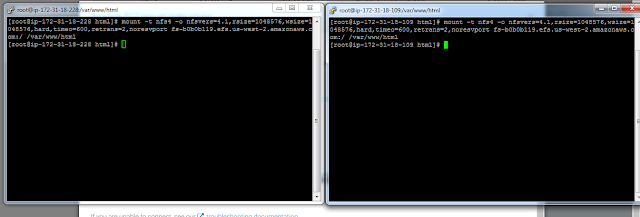Amazon elastic file share is a cloud service provided by amazon for simple, scalable and elastic system for file storage.It supports NFS 4 file system. Elastic file share which is a block based storage is able to shrink and expand automatically.We can use it for sharing a common content over two or more virtual machines. In this article we will show you how to mount html directory of two ec2 instances to a elastic share.
First we will create an elastic file share.For that select EFS from aws dashboard.
Next step is to configure file system access. Here select the VPC we want. Also select the subnets. Here we are going with default one.Click Next.
Next one is configure optional settings. Here give name of efs share.Under performance mode there will be two options General purpose and Max i/o. Max i/o is for file share to which large number of i/o'ps. Here we will go with general purpose.
Under performance mode there will be bursting and provisioned. Provisioned is for maximum through puts. Here we will go with bursted.Now if we want to cript data just enable that and click next and create our EFS share.
Now we have two linux vm's with apache installed. Just login to both.now we want to mount out html directory to our efs share.So go to efs share and get the mount instructions
.
Now go to both the teminals and paste it.
After that create an index.html file to test it .After that open the browser and check ip of both instances.We can see its working.
First we will create an elastic file share.For that select EFS from aws dashboard.
Next step is to configure file system access. Here select the VPC we want. Also select the subnets. Here we are going with default one.Click Next.
Next one is configure optional settings. Here give name of efs share.Under performance mode there will be two options General purpose and Max i/o. Max i/o is for file share to which large number of i/o'ps. Here we will go with general purpose.
Under performance mode there will be bursting and provisioned. Provisioned is for maximum through puts. Here we will go with bursted.Now if we want to cript data just enable that and click next and create our EFS share.
Now we have two linux vm's with apache installed. Just login to both.now we want to mount out html directory to our efs share.So go to efs share and get the mount instructions
.
Now go to both the teminals and paste it.
After that create an index.html file to test it .After that open the browser and check ip of both instances.We can see its working.