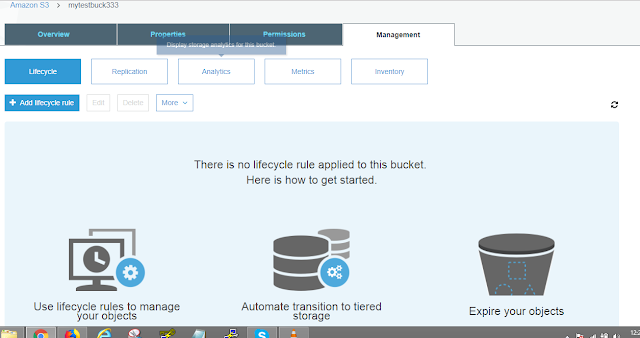Lifecycle management is and important feature available for s3 buckets.Using that we can move the contents in s3 to IA s3, glaciers or even delete it after a particular period of time that we set.In this scenerio we will create a life cycle management policy for an s3 bucket with versioning enabled.For that first go to our bucket. From Management > Add lifecycle rule
On the window that appears give the name of our life cycle management rule under rule name.If we want to apply the policy for particular object in bucket we can also mention it under prefix.Then click next.
In this window we will give details about transitions.We can see current version and previous version options there since we have versioning enabled.Here first we will set policy for current version.We will set 30 days for transition to IA and 60 to glacier.It means that after 30 days the content will moves to IA and again after 30 days it will moves to glacier.Similarly set it for previous versions.Then click next.
On expiration we have to set the date after which data in glacier gets deleted.Its important to note that for current versions even after deleting delete marker will be present but not for previous versions.
Here we are setting 425 dayas for both.Then click next and save.Our life cycle management rule is now ready.
On the window that appears give the name of our life cycle management rule under rule name.If we want to apply the policy for particular object in bucket we can also mention it under prefix.Then click next.
In this window we will give details about transitions.We can see current version and previous version options there since we have versioning enabled.Here first we will set policy for current version.We will set 30 days for transition to IA and 60 to glacier.It means that after 30 days the content will moves to IA and again after 30 days it will moves to glacier.Similarly set it for previous versions.Then click next.
On expiration we have to set the date after which data in glacier gets deleted.Its important to note that for current versions even after deleting delete marker will be present but not for previous versions.
Here we are setting 425 dayas for both.Then click next and save.Our life cycle management rule is now ready.