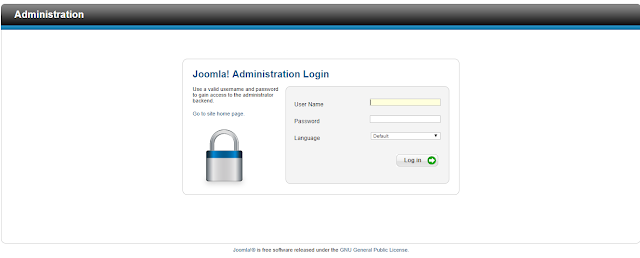First install LAMP server( lamp on centos6.9 )
Create a temperory directory
#mkdir /test
#cd /test
Download joomla 2.5.7
#wget http://joomlacode.org/gf/download/frsrelease/17410/76021/Joomla_2.5.7-Stable-Full_Package.tar.gz
Extract the contents to /var/www/html
#tar zxvf Joomla_2.5.7-Stable-Full_Package.tar.gz -C /var/www/html
First create a Joomla configuration file and make it temporarily world-writeable
#touch /var/www/html/configuration.php
#chmod 777 /var/www/html/configuration.php
Create the Joomla Database and User
CREATE DATABASE joomla;
grant all on joomla.* to 'joomlauser'@'localhost' identified by 'REDhat@123';
flush privileges;
Now restart httpd and mysqld service
#service httpd restart
#service mysqld resatrt
Now from browser access your public ip http://your_public_ip
Once we have finished going through the installer, delete the installation folder per Joomla’s instructions and change the permissions on the config file
#rm -rf /var/www/html/installation/
#chmod 755 /var/www/html/configuration.php
Now restart httpd service
#service httpd restart
Create a temperory directory
#mkdir /test
#cd /test
Download joomla 2.5.7
#wget http://joomlacode.org/gf/download/frsrelease/17410/76021/Joomla_2.5.7-Stable-Full_Package.tar.gz
Extract the contents to /var/www/html
#tar zxvf Joomla_2.5.7-Stable-Full_Package.tar.gz -C /var/www/html
First create a Joomla configuration file and make it temporarily world-writeable
#touch /var/www/html/configuration.php
#chmod 777 /var/www/html/configuration.php
Create the Joomla Database and User
CREATE DATABASE joomla;
grant all on joomla.* to 'joomlauser'@'localhost' identified by 'REDhat@123';
flush privileges;
Now restart httpd and mysqld service
#service httpd restart
#service mysqld resatrt
Now from browser access your public ip http://your_public_ip
Once we have finished going through the installer, delete the installation folder per Joomla’s instructions and change the permissions on the config file
#rm -rf /var/www/html/installation/
#chmod 755 /var/www/html/configuration.php
Now restart httpd service
#service httpd restart