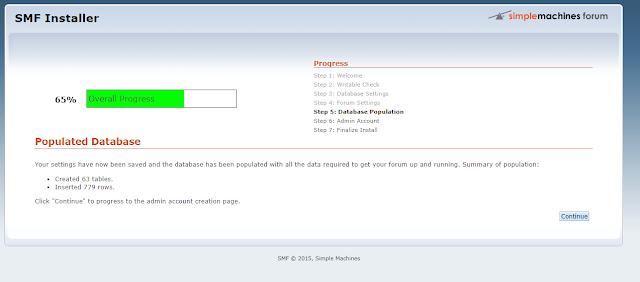Simple Machines Forum(SMF) is a free web-based internet forum. it is easy to install and setup. Before installing understand the basic requirements from their official site https://download.simplemachines.org/requirements.php.We need a LAMP setup inorder to install smf.
# apt-get -y install apache2 mysql-server mysql-client php5 php5-mysql php5-gd sendmail
#service apache2 start
#service mysql start
Create a database for smf
mysql -u root -p
mysql> create database smfdb;
Query OK, 1 row affected (0.00 sec)
mysql> grant all on smfdb.* to smfuser@localhost identified by 'redhat';
Query OK, 0 rows affected, 1 warning (0.00 sec)
mysql> flush privileges;
Query OK, 0 rows affected (0.00 sec)
mysql> exit
Bye
Download smf.2.0.7 from their official site.It will run with php 5.5
#wget wget https://download.simplemachines.org/index.php?thanks;filename=smf_2-0-15_install.tar.gz
Extract it to apache home directory
#tar -xvzf smf_2-0-7_install.tar.gz -C /var/www/html/
Change the ownerhip of html directory
#chown -R www-data:www-data /var/www/html/
Now restart apache2
#service apache restart
Now access your public ip from browser. http://your_public_ip/
# apt-get -y install apache2 mysql-server mysql-client php5 php5-mysql php5-gd sendmail
#service apache2 start
#service mysql start
Create a database for smf
mysql -u root -p
mysql> create database smfdb;
Query OK, 1 row affected (0.00 sec)
mysql> grant all on smfdb.* to smfuser@localhost identified by 'redhat';
Query OK, 0 rows affected, 1 warning (0.00 sec)
mysql> flush privileges;
Query OK, 0 rows affected (0.00 sec)
mysql> exit
Bye
Download smf.2.0.7 from their official site.It will run with php 5.5
#wget wget https://download.simplemachines.org/index.php?thanks;filename=smf_2-0-15_install.tar.gz
Extract it to apache home directory
#tar -xvzf smf_2-0-7_install.tar.gz -C /var/www/html/
Change the ownerhip of html directory
#chown -R www-data:www-data /var/www/html/
Now restart apache2
#service apache restart
Now access your public ip from browser. http://your_public_ip/