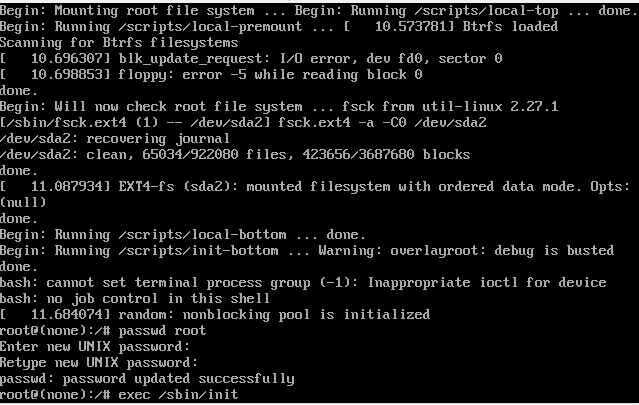There are many ways to reset root password if we forget it.Some of ways are:
On booting press e.It will take us to edit mode
On the end of line bigining with linux type
Rw init=/bin/bash
Press cntrl+X to reboot
On the screen that appears set password for root
#passwd root
#exec /sbin/init (This will reboot the machine)
Now your password is reset
Other method:
On booting go to recovery mode and press e
Press tab key
From the screen that appers select root shell
#mount -o rw,remount /
#passwd root
Thus set password for root and reboot
On booting press e.It will take us to edit mode
On the end of line bigining with linux type
Rw init=/bin/bash
Press cntrl+X to reboot
On the screen that appears set password for root
#passwd root
#exec /sbin/init (This will reboot the machine)
Now your password is reset
Other method:
On booting go to recovery mode and press e
Press tab key
From the screen that appers select root shell
#mount -o rw,remount /
#passwd root
Thus set password for root and reboot